Chat
Updated
by Roger Kirkness
Convictional Chat is machine learning powered chat feature offering our customers various helpful capabilities alongside the app. The purpose of chat is to make getting questions about using Convictional, onboarding with new trading partners and making sense of the data in your account easy.
Accessing Chat
Every Convictional buyer and seller has access to chat. To use it, click the chat bubble in the bottom right of any page in the app:

Once you click on the chat bubble, the chat window will open. You can optionally expand it by clicking on the expand button in the top right.
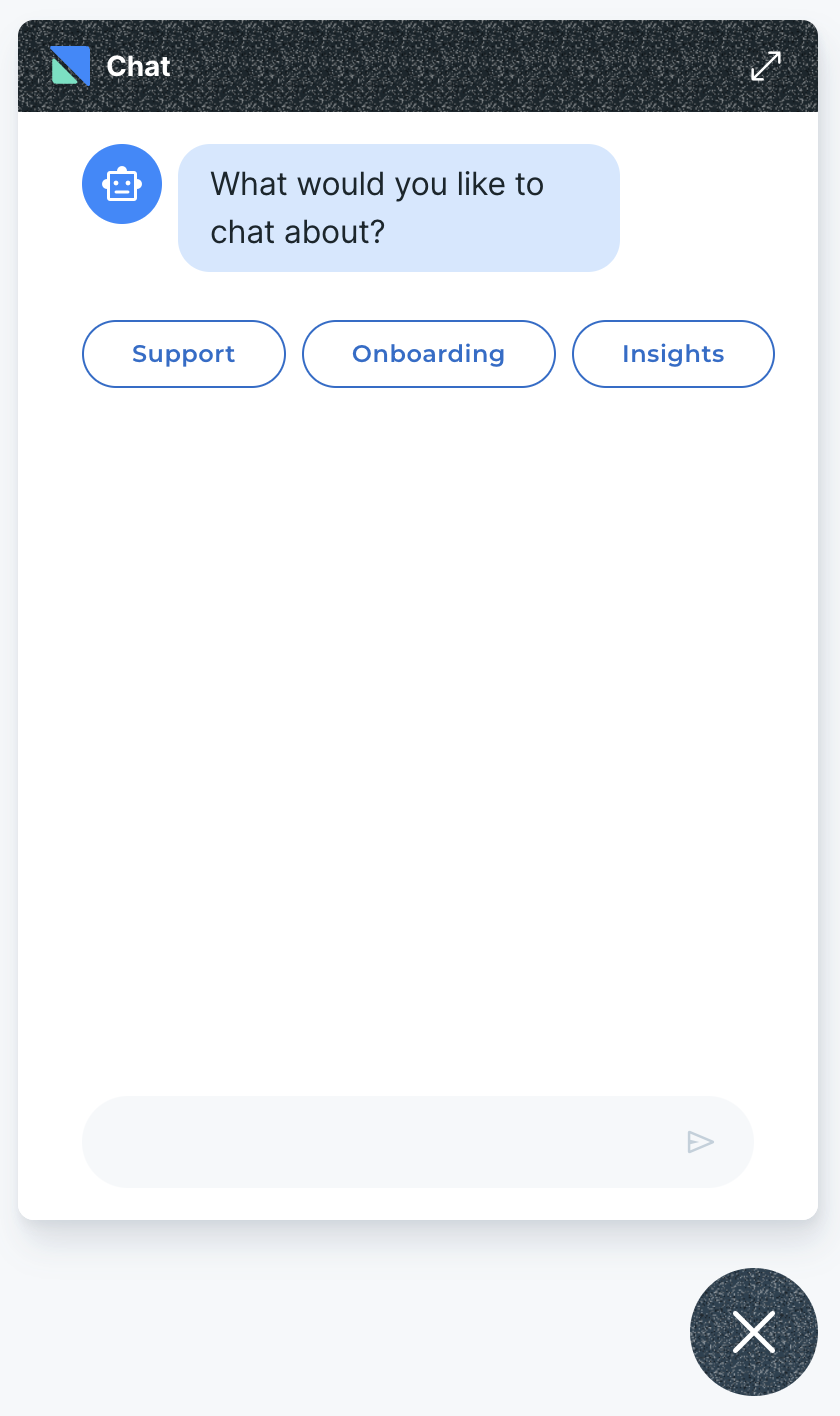
When you first open chat, there are three options for the topic that you can choose to focus on. When you close chat using the black and white X icon in the bottom right, re-opening chat will allow you to restart the conversation with a new topic. As long as you leave chat open, it will remain focused on the original topic.
Chat Topics
The three topics you can choose to focus on are:
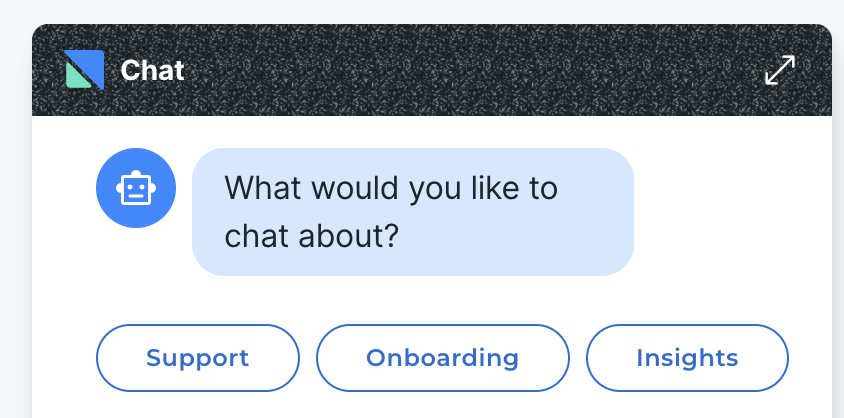
1. Convictional Support -> Choosing this topic will allow you ask questions about Convictional usage, and will draw upon answers from all of our documentation. This is helpful for if you get stuck while onboarding and have a question about the app, platform and how it all works and fits into your task at hand.
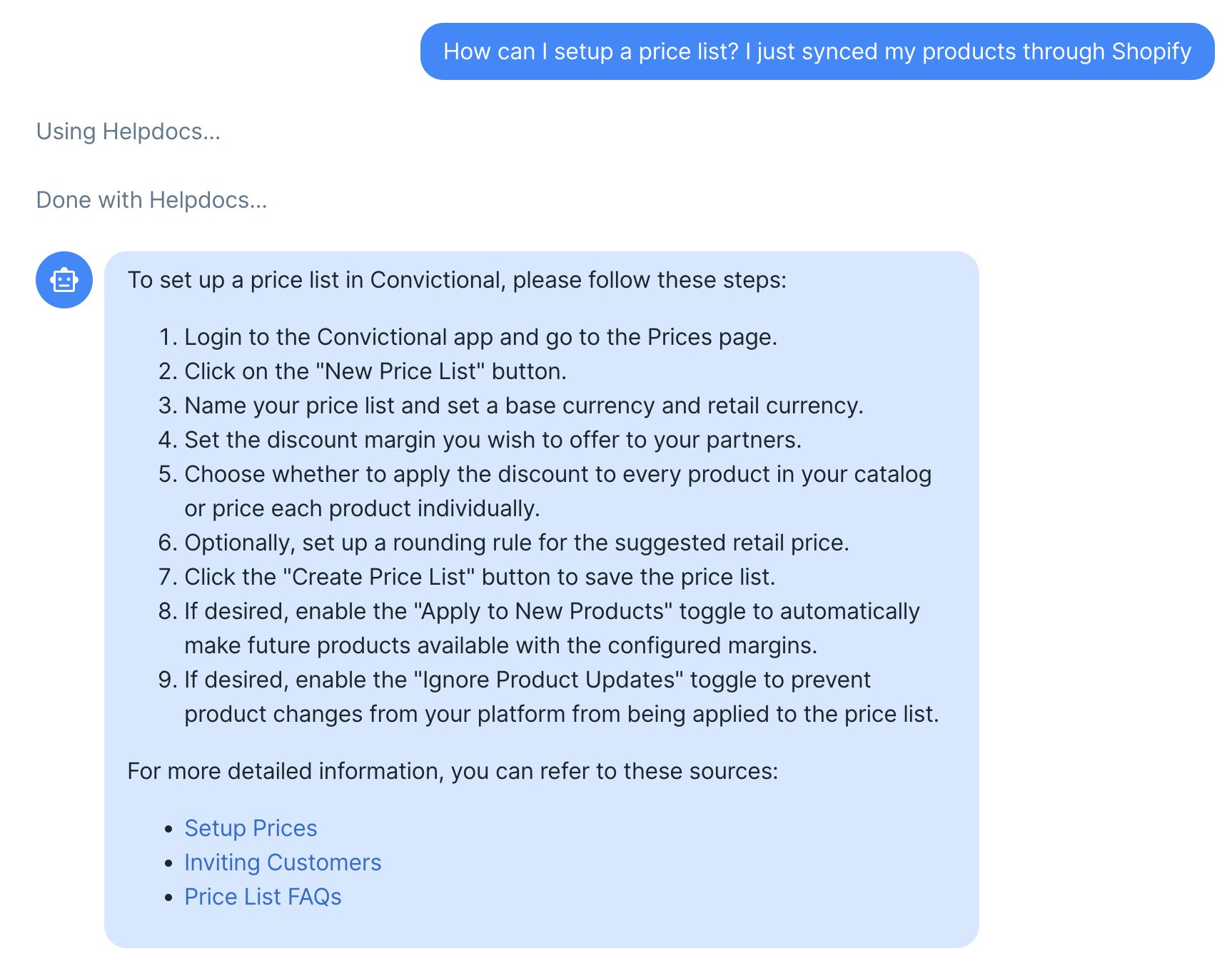
2. Partner Onboarding -> Choosing the onboarding topic will give you the ability to chat with any documentation that your trading partner has uploaded. This could include anything from their promotional scheduling, margin expectations, logistics requirements, legal terms and conditions, picking and packing process and more.
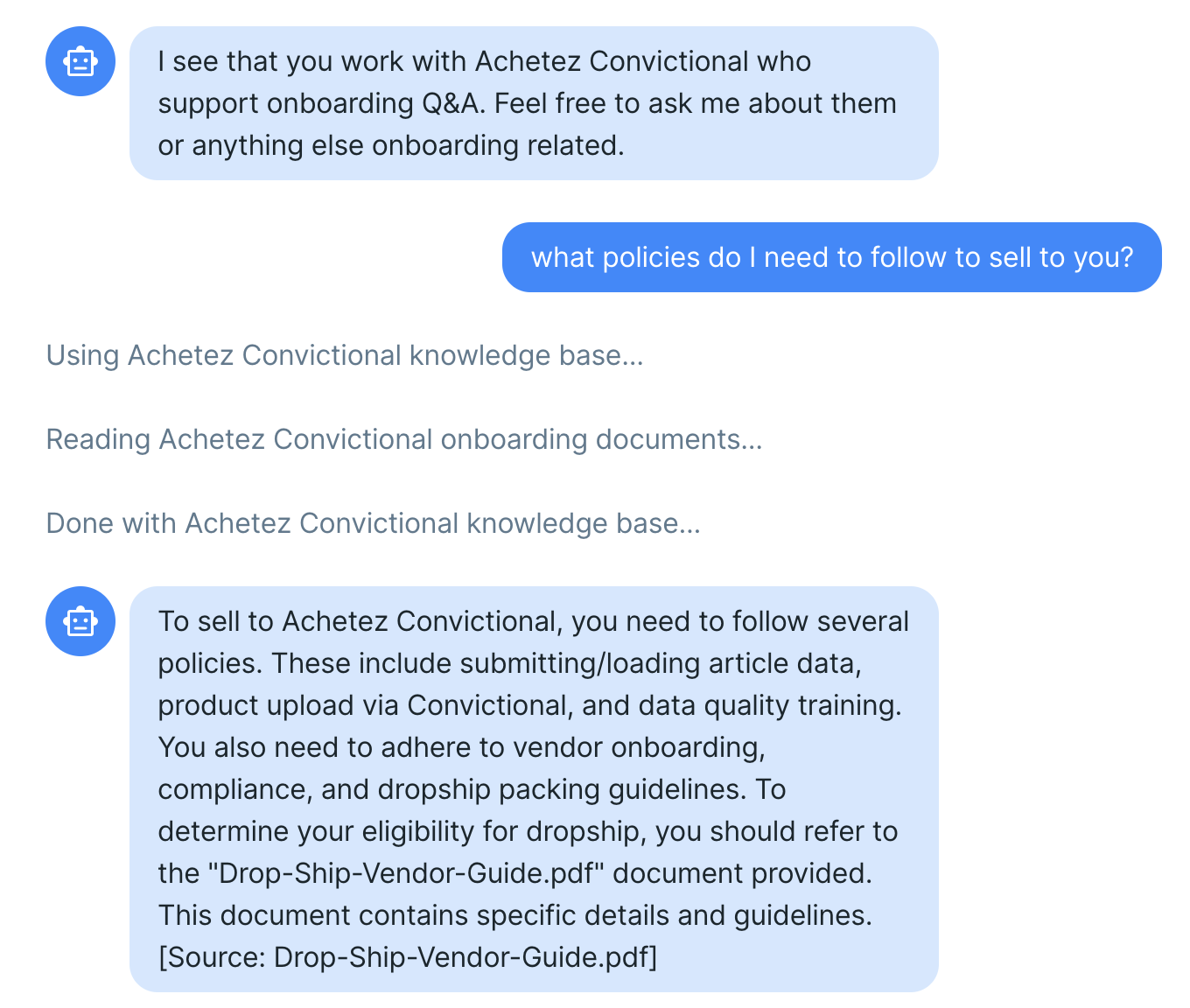
3. Insights Mode -> Choosing insights will allow you to ask questions about your underlying order and partnership data in the Convictional system. For example, if you want to understand how your sales so far this month compare to last month at the same time, you can just ask for it and Insights Mode will answer your question.
Feedback and Quality
All three topics connect with large language models that are customized to help you attain the goals you might have in discussing that topics. Occasionally they will offer inaccurate information, you're always welcome to try wording your question a different way or contacting our team is something doesn't look right to you.
We continuously monitor the quality of answers and specific answers to improve the experience, and also offer a way to give feedback in the app:
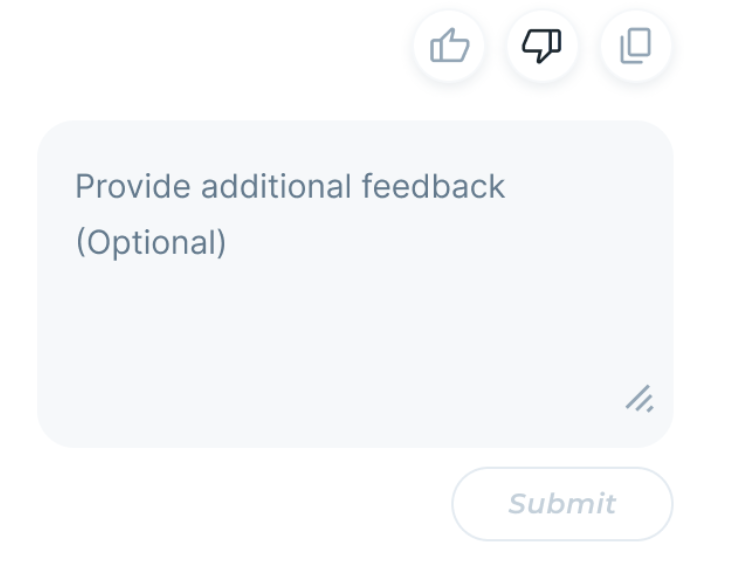
Setting up Onboarding Mode
Convictional's chatbot can learn your onboarding documentation and vendor requirements as a resource for your partners. We can ingest files that have compliance information, routing guides, invoicing details, and any other documentation you share with your partners. Your partners can then use Convictional's chat to get quick answers to any partnership questions. If you would like to upload your specific documents to Convicitonal's chatbot, you can follow the instructions below. It should only take a couple of minutes, and then your partners will be able to easily reference all documentation!
1. Navigate to the "Files" page of Convictional, and click the upload button.
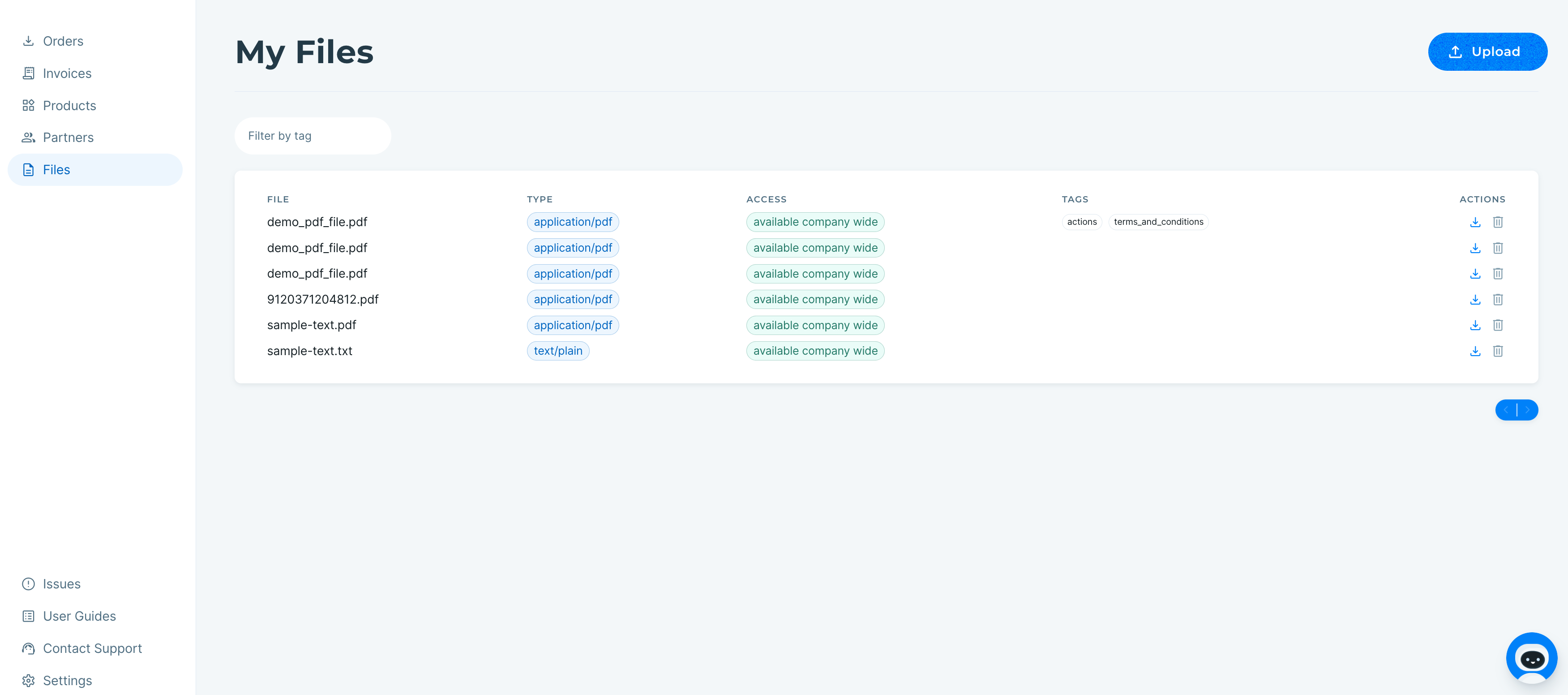
2. Upload your document. Add the tag "onboarding" in all lowercase letters.
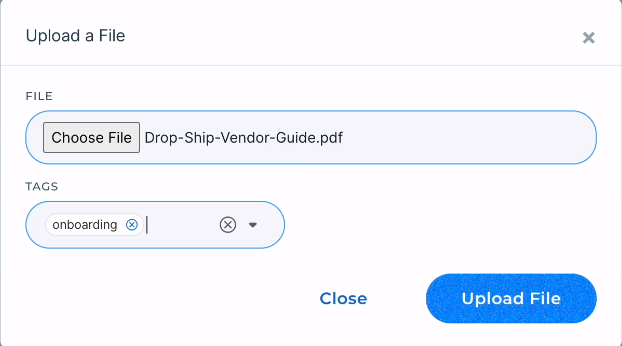
Once the file is uploaded, the AI chatbot will learn the information in your guide. Partners can then use the "Onboarding" mode in the Convictional chatbot to query any questions related to your documentation.
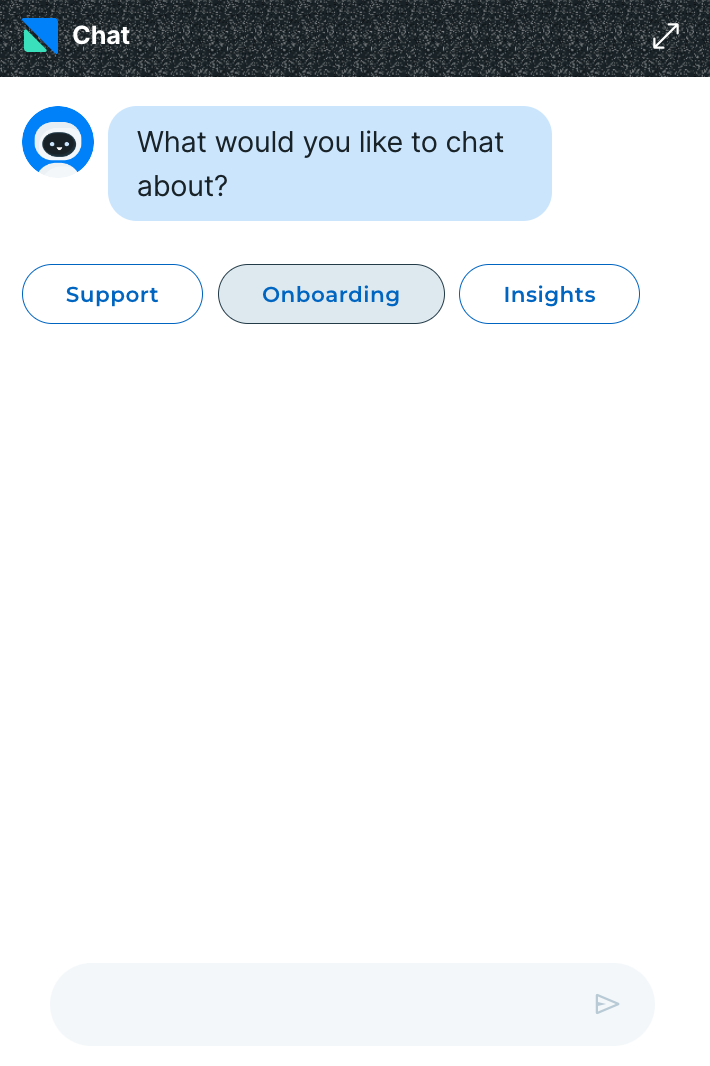
You can view a quick video on how to set up onboarding mode here.
